Join the Cadenzify platform for free today.
Cadenzify is a music collaboration platform that helps music ensembles practice and perform together while staying remote.
Directors and performers easily collaborate on projects without having to worry about sending around video files or synchronizing audio.
The Cadenzify platform is your virtual band room.
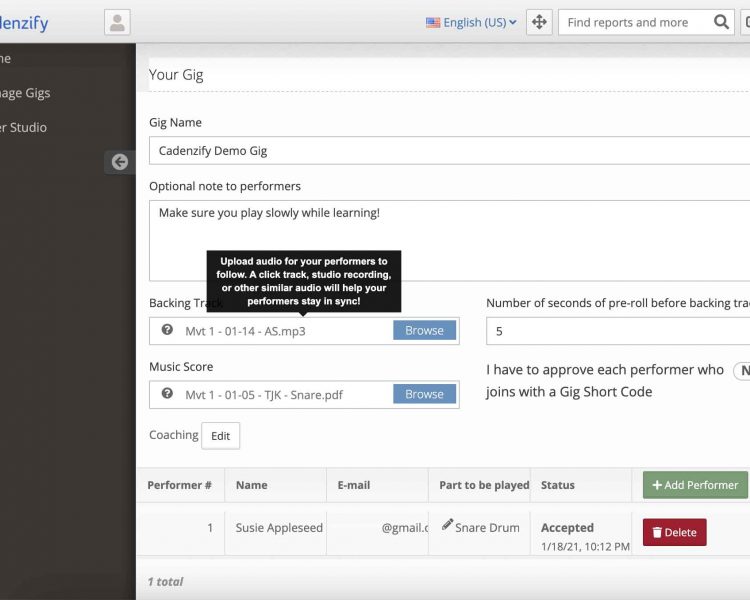
Assign & distribute music to your students entirely online with Cadenzify.
To create a Gig, you’ll only need 3 things:
Upload these files into your Gig Manager, and you’ll be on your way.
No more paper copies. No more emails or Google Classroom assignments — with Cadenzify, it’s that simple.
Sit back and wait for your students to complete Step 2.
Your students record their part at home, playing along with your backing track.
As they practice and record their parts, your students will listen the backing track you provided.
As they perform their part, the backing track helps students feel (and hear) that they’re part of an ensemble.
Playing in isolation has its place. But Cadenzify helps bring ensembles together — remotely.
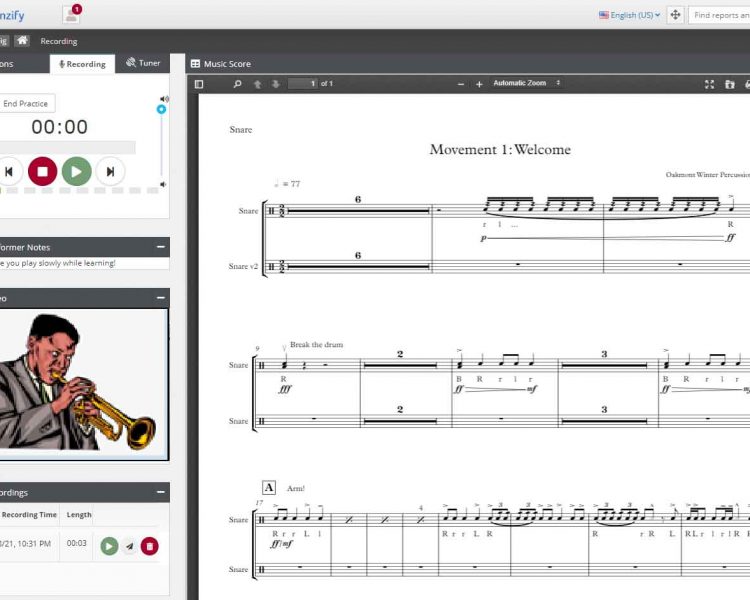
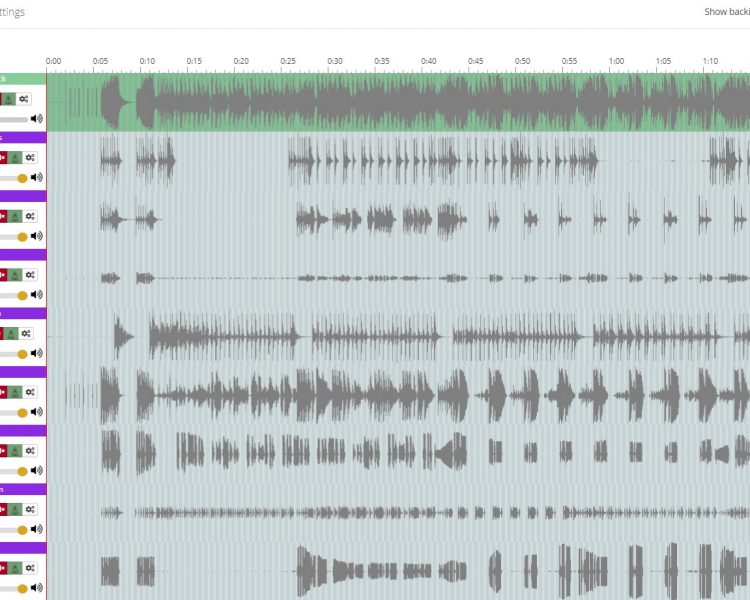
When your students are ready, they’ll submit their recording — we’ll handle the rest.
Students submit their recordings with one click. Their recorded files will be uploaded and submitted to you — automatically.
You’ll get a notification each time a student submits a new recording, and all their files are tracked in one place.
It doesn’t get easier than this.
Listen to each student solo, everyone merged together, or anywhere in between — in only a few seconds.
With Cadenzify, you can hear your whole ensemble perform together — even if you started with 100 separate recordings.
Our platform will automatically ‘mix down’ audio and video recordings into single playback files.
Quickly combine recordings by section or full ensemble, and share them with students so they can hear themselves play together.

Cadenzify runs in a web browser on Mac, PC, and Chromebook — No downloads or extensions required.
Simple for students to run on their computer, with no software to download or install.
Cadenzify is built with teachers and arts directors in mind—and it shows. The educators and directors at these programs trust Cadenzify to help their groups rehearse and perform.

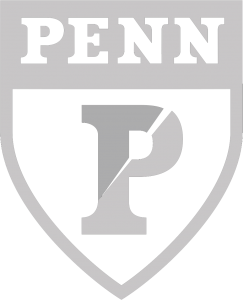

© Cadenzify